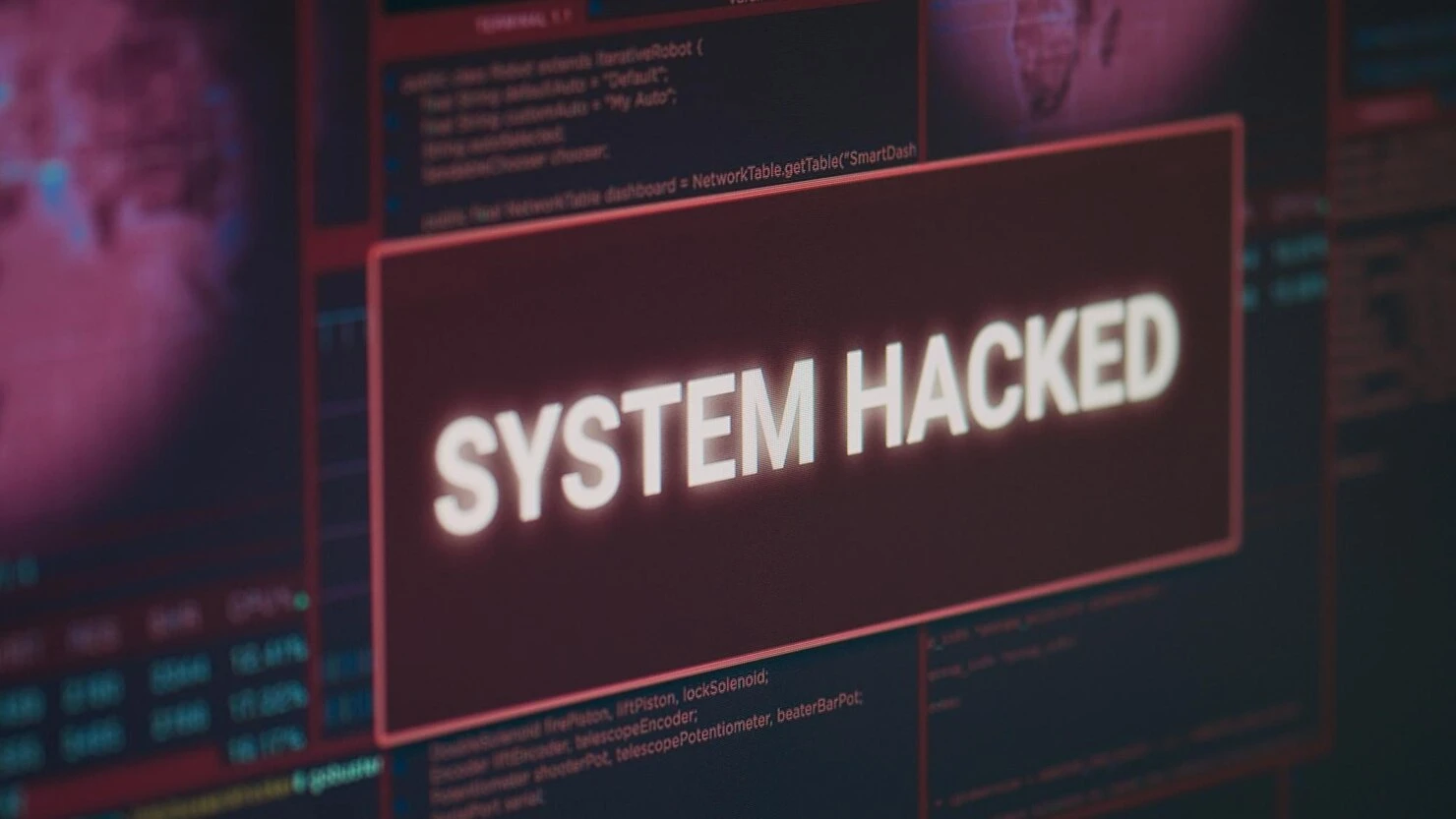Top 10 Tips for Securing an Apache Website

Apache is one of the most popular web servers in the world, powering millions of websites. However, like any software, Apache is vulnerable to security threats. By following these 10 tips, you can significantly reduce the risk of your website being compromised by securing your servers.
1. Keep Apache Updated
Apache is regularly updated with security patches to fix vulnerabilities. It is important to keep your Apache installation up to date to ensure that you are protected against the latest threats.
2. Disable Unused Modules
Apache has a large number of modules, but not all of them are necessary for every website. Disabling unused modules can reduce the attack surface of your website and make it more difficult for attackers to exploit vulnerabilities.
3. Use HTTPS Encryption
HTTPS encryption protects your website's traffic from being intercepted and read by eavesdroppers. This is especially important for websites that handle sensitive information, such as credit card numbers or login credentials.
4. Limit Access to Sensitive Directories
Only allow access to sensitive directories to authorized users. This can be done using Apache's access control lists (ACLs).
5. Disable Directory Listing
Directory listing displays the contents of a directory if a user does not specify an index file. This can be a security risk, as it can reveal sensitive information about your website's files and structure.
6. Use Strong Passwords
Use strong passwords for all Apache accounts, including the root account. Strong passwords should be at least 12 characters long and contain a mix of upper and lowercase letters, numbers, and symbols.
7. Enable a Firewall
A firewall can help to protect your website from unauthorized access. Configure your firewall to only allow traffic from trusted sources.
8. Use Security Headers
Security headers can help to protect your website from a variety of attacks, such as cross-site scripting (XSS) and clickjacking.
9. Monitor Logs
Regularly monitor your Apache logs for suspicious activity. This can help you to identify potential security threats early on.
10. Implement Two-Factor Authentication
Two-factor authentication adds an extra layer of security to your Apache accounts. This makes it much more difficult for attackers to gain access, even if they have your password.
By following these tips, you can significantly improve the security of your Apache website. However, it is important to remember that security is an ongoing process. You should regularly review your security settings and implement new security patches as they become available.