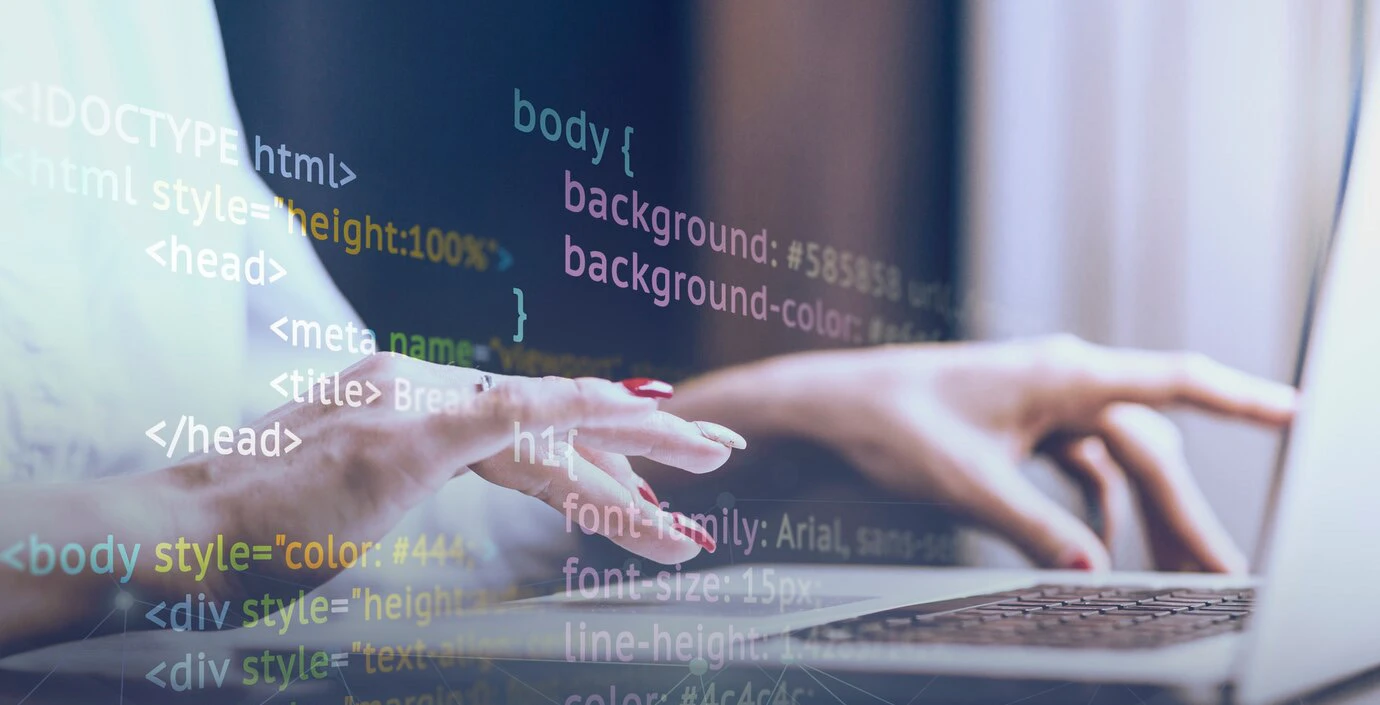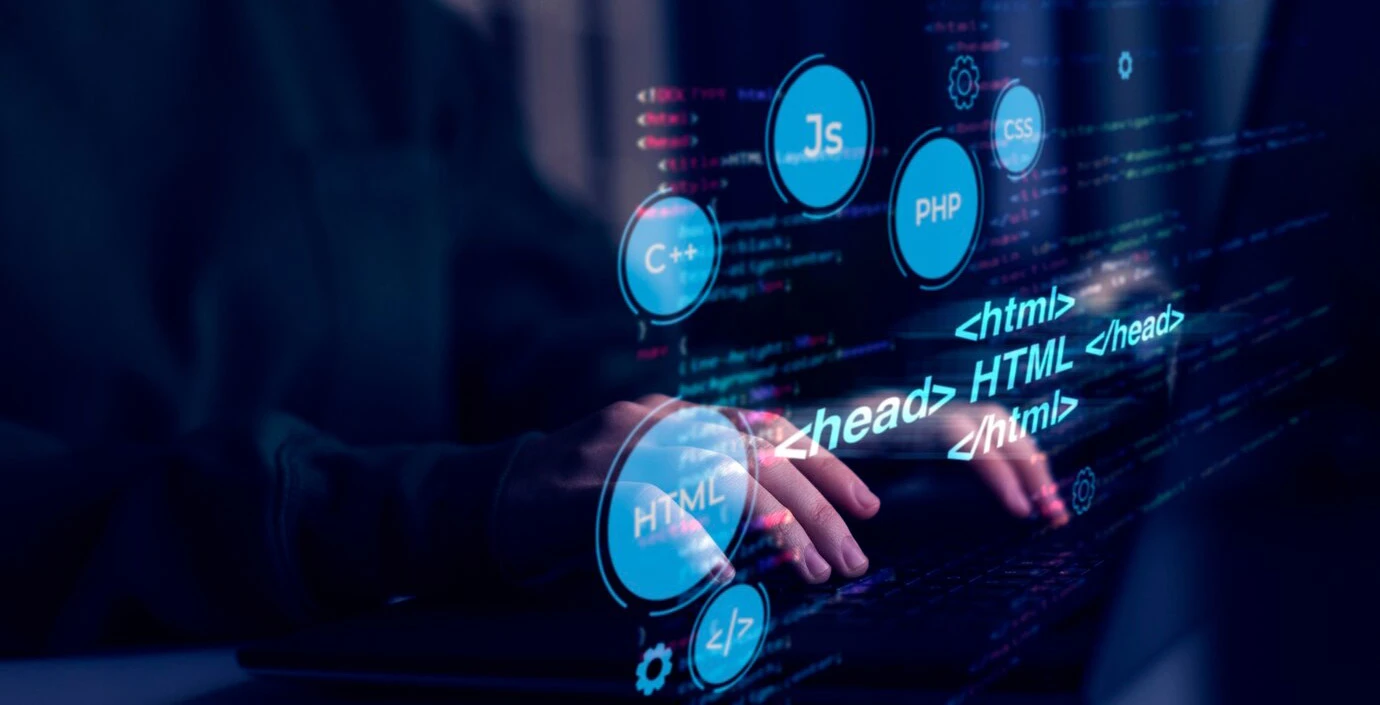WordPress Speed Optimization Guide for your slow website

Creating a WordPress website is a critical step in establishing an online presence, but it's equally important to ensure that your site is optimized for speed. Slow websites can deter visitors, negatively impact user experience, and harm search engine rankings. This article provides comprehensive guidance on optimizing your WordPress website for speed, focusing on practical steps and easy-to-implement strategies.
Understanding the Importance of Website Speed
Before delving into optimization techniques, it's crucial to understand why website speed matters. A fast-loading website enhances user experience, reduces bounce rates, and improves SEO rankings. Google has explicitly stated that site speed is a ranking factor, making it imperative for website owners to prioritize this aspect.
Analyzing Your Website's Speed
The first step in optimization is to analyze your website's current performance. Tools like Google PageSpeed Insights, GTmetrix, and Pingdom can provide valuable insights into your site's speed and areas for improvement. These tools offer specific recommendations, making it easier to identify and address speed-related issues.
Choosing the Right Hosting Provider
Your hosting provider plays a significant role in your website's performance. Opt for a reliable hosting service that offers fast server response times and optimized infrastructure for WordPress. Consider managed WordPress hosting, as these services often provide server environments specifically tailored for WordPress performance.
Optimizing Images
Large image files can significantly slow down your website. Optimize images by compressing them and using appropriate file formats. Tools like TinyPNG or plugins like WP Smush can automatically compress images without sacrificing quality. Also, consider using lazy loading for images, which loads images only as they are about to enter the viewport.
Implementing Caching
Caching is a powerful way to speed up your WordPress site. It stores a static version of your website, reducing server load and decreasing page load times. WordPress caching plugins like W3 Total Cache or WP Super Cache can easily implement caching on your site.

Minimizing HTTP Requests and Reducing File Sizes
Each element on your website, such as scripts, stylesheets, and images, generates an HTTP request. More requests mean longer loading times. Minimize these requests by consolidating files, minimizing CSS and JavaScript files, and eliminating unnecessary plugins and widgets.
Using a Content Delivery Network (CDN)
A CDN stores a copy of your website on multiple servers around the world, allowing users to access your site from a server closest to them. This reduces load times, especially for visitors far from your original server. Popular CDNs include Cloudflare and MaxCDN.
Updating WordPress, Themes, and Plugins
Keeping WordPress, your theme, and plugins up to date ensures that you have the latest performance improvements and security patches. However, be cautious with updates and always back up your site before proceeding.
Optimizing WordPress Database
Over time, your WordPress database can accumulate unnecessary data, such as revisions and transient options. Cleaning up your database can improve performance. Plugins like WP-Optimize can automate this process.
Choosing Lightweight Themes and Plugins
Select themes and plugins that are well-coded and optimized for speed. Bulky themes with excessive features can slow down your site. Similarly, deactivate and delete any plugins that are not essential.
Implementing AMP (Accelerated Mobile Pages)
For mobile users, consider implementing AMP. This Google-backed project creates lightweight versions of web pages to significantly improve loading times on mobile devices.
Custom Coding and Advanced Techniques
For those with coding knowledge, there are advanced techniques like critical CSS loading, inline small JavaScript, and deferred loading of JavaScript. These methods require a deeper understanding of coding but can significantly enhance site performance.
Regularly Monitoring and Testing
Optimizing your website for speed is an ongoing process. Regularly test your site's speed and monitor its performance to ensure that it remains fast and efficient. Tools like Google Analytics can help track your site's loading times and user engagement metrics.
Conclusion
WordPress website speed optimization is a multifaceted process that involves various strategies and tools. By implementing these techniques, you can significantly improve your site's loading times, enhance user experience, and boost your search engine rankings. If you have any problems or need professional assistance then see our Website Design service and get a quote. Remember, a fast website is not just about better rankings; it's about providing a better experience for your visitors, which is the cornerstone of online success.